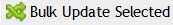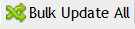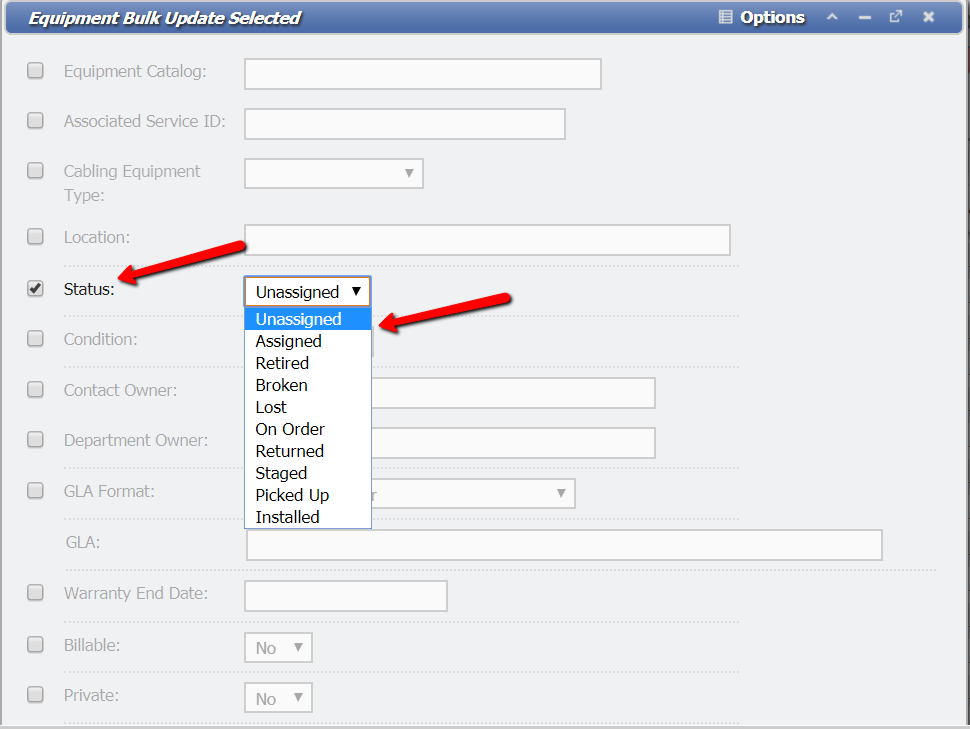How to remove Equipment from Inventory Counts
When there is a need to remove Equipment from the On Hand amount in the Warehouse, Bulk Update can be used to accomplish this task. In order to remove Equipment from the On Hand amount, an "Unavailable" Status must be chosen. The Status dropdown for Bulk Update that contains the Unavailable Statuses is found hereafter either the
- Retired
- Broken
- Lost
- On Order
- Returned
- Staged
- Picked Up
- Installed
This is useful if there is ever a massive recall of a specific piece of Equipment or if a job or an installation requires a large amount of Equipment (i.e. setting up a new facility). We urge extreme caution when using Bulk Update to remove Equipment from Inventory. Bulk Updates cannot be undone, so errors (updating too much or wrong type of Equipment) will have adverse effects on Inventory tracking.
To verify if you were successfully able to remove Equipment from Inventory Counts, please see the Reporting on Inventory Wiki page.
For further information about the overall process of Bulk Update and its functionality, see the Bulk Update Wiki page.
Help Desk Portal - Email: help@pcr.com - Phone: 616.259.9242